We support 501(c)3 organizations working to solve the world’s toughest problems with 50% off our Plus Plan.


Trusted by 2,000+ nonprofit organizations worldwide




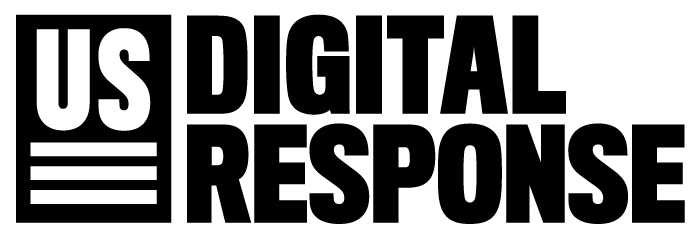















Here’s what our Plus Plan offers
If your organization is a certified 501(c)3 in the US, you can use all Plus Plan features for $5 instead of $10 per member per month. Invite everyone to collaborate and share information in one place.
| Features | Notion Plus Plan |
|---|---|
| Wiki | |
| Project management | |
| Drag & drop editing | |
| Automatic page hierarchy | |
| Real-time collaboration | |
| Full functionality on mobile app | |
| Databases | |
| Gantt, kanban board, timeline views |

The flexibility of Notion has allowed it to become the brain of our organization, holding information from onboarding materials, knowledge hubs, to project planning and tracking.

We have many important stakeholders. Notion allows us to have one source of truth that we can design, share and update, making it the most flexible joint workspace.

Our team uses Notion as the go-to resource to find key organizational info - from policies and benefits to conference planning, calendars and more.
How to apply
1. Apply
We work with TechSoup to validate 501(c)3 registration. This usually takes 3-5 business days and a one-time admin fee. You will be directed to TechSoup's website.
2. Decision
Once your organization is approved by TechSoup, you will receive an email with a unique, single-use discount code. Follow the instructions given by Techsoup to claim your discount and allow the Notion team additional processing time to directly apply your discount to the workspace of your choosing.
3. Upgrade
Once confirmed by the Notion team that the discount has been added, go to Settings and Members in Notion, and click Upgrade or Plans in the sidebar. Under Plus, click Upgrade and this will immediately take half off the cost.
“Before, it was so hard to stay on top of fundraising. Now that we use Notion, we've raised 100,000 dollars just in the last year.”

Fernando Urbina
Director of Outreach, ImmigrationHelp.org
Notion templates for nonprofits
Get started running your team in Notion with these pre-made setups. Click Duplicate at the top right to add to your workspace.
Nonprofit fundraising
Use this template to keep track of individual donations and foundation/corporate fundraising with your team.
Board management
Consider this a home for everything about your board — from contact info to meeting notes.
Donation management
Manage your non-profit's grant and gift pipelines with this template.
Donor management
Keep track of details and notes on your non-profit's donors in this shared database.
Volunteer management
Keep tabs on your wonderful volunteers in this handy shared database.
Job board
Use this page as a public careers page for your non-profit — simple, streamlined, and easy to update.
“From our mission to customer insights to marketing messages to key metrics, all of our team's information lives in Notion.”

Amelia Crook
Head of Product, Australian Red Cross
Frequently asked questions
How do I apply for the Notion for Nonprofits discount?
How do I apply for the Notion for Nonprofits discount?
To apply, please go to techsoup.org/notion. We work with TechSoup to validate 501(c)3 registration. This usually takes 3-5 business days and an admin fee.
Each organization can request up to 3 workspaces to be discounted.
Once your organization is approved by TechSoup, you will receive an email with a unique, single-use use discount code and a form link to select your Notion workspace you want the upgrade to be applied to. The Notion team will apply the discount to your workspace so please allow additional processing time.
What happens after I submit my application?
What happens after I submit my application?
After you submit your application through techsoup.org/notion, the TechSoup team will verify your application in 3-5 business days.
Once your organization is approved by TechSoup, you will receive an email with a unique, single-use use discount code and a form link to select your Notion workspace you want the upgrade to be applied to. The Notion team will apply the discount to your workspace so please allow additional processing time.
Once the Notion team has confirmed that the discount is applied, Go to Settings and Members in Notion, and click Upgrade or Plans in the sidebar. Under Plus, click Upgrade and enter your discount code during the checkout process. This will immediately take half off the cost.
I submitted an application for the Notion for Nonprofits discount program. When should I hear back?
I submitted an application for the Notion for Nonprofits discount program. When should I hear back?
Thanks for applying! You'll hear back from us in 3-5 business days.
I am an educator/staff at a K-12 institution. Can I apply?
I am an educator/staff at a K-12 institution. Can I apply?
We offer 50% off our Team plans for administrators, staff, and educators in K-12. We require documentation supporting your institution's accreditation and/or nonprofit status in the application form. Reach out to your institution's central administrator for the documentation.
I am an educator/staff at a higher education institution. Can I apply?
I am an educator/staff at a higher education institution. Can I apply?
Yes. We offer 50% off our Team plans for administrators, staff, and educators. We require documentation supporting your institution's accreditation status in the application form. Reach out to your institution's central administrator for the documentation.
I am part of a nonprofit student club / organization. Can I apply?
I am part of a nonprofit student club / organization. Can I apply?
Yes! We require documentation supporting your organization's nonprofit accreditation status in the application form.
My nonprofit is not based in the US. Can I still apply?
My nonprofit is not based in the US. Can I still apply?
The Nonprofit discount is currently only offered for nonprofits who operate in the United States, and have been certified as a 501(c)3 organizations by the U.S. tax code (learn more here).
For example, if you're a UK-based organization that has U.S. 501(c)(3) status for donation purposes only, you will not be eligible for the program unless your organization operates services in the U.S.
We’re in this together
We have all the resources you need to get going!
Find a Notion Consultant
Through bespoke implementation and personalized training, these certified consultants help teams and individuals use Notion the way they want.
Talk to an Ambassador
Members of our global Notion Ambassadors community are offering 30-minute free tutorials to help nonprofits get set up.